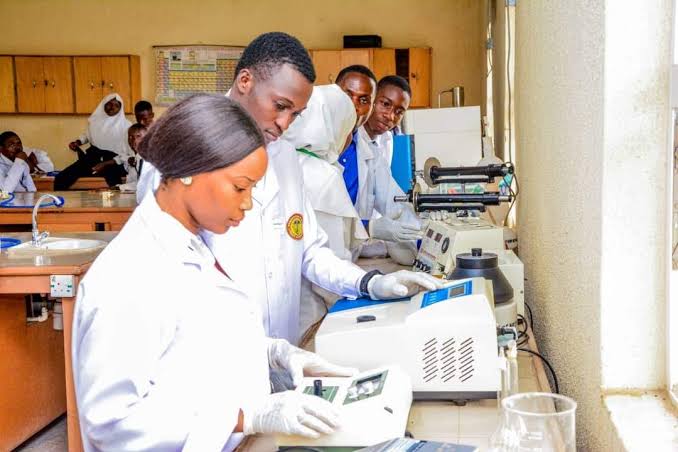We are aware at schoolisle.com that you are searching for WAEC Syllabus For data processing 2024/2025 Pdf Download, WAEC SSCE syllabus for data processing 2024, WAEC SS3 syllabus for data processing 2023 pdf, WAEC syllabus for data processing 2024/2025, West African Examination Council syllable for data processing 2024 pdf, WASSCE new syllable for data processing 2024 pdf download, WAEC latest syllabus for data processing 2024/2025, download WASSCE syllabus for data processing 2024 pdf, WAEC syllabus for computer students, WAEC area of concentration for data processing, WAEC data processing topics and recommended textbooks. If so, then you are not alone.
SEE ALSO:
- Download WAEC Timetable PDF [Updated]
- WAEC Syllabus for Marketing PDF Download
- WAEC Syllabus for English Language PDF
Detailed WAEC Area of Concentration for Data Processing 2024/2025
1. INFORMATION AGE
History of Computers
i. Computing devices.
ii. Concept of the Number system in computing.
iii. Generations of Computer: first, second, third, fourth, fifth generations of computer.
Candidates should identify the various computing devices since the beginning of counting/computing.
Should include the importance of number system to computing.
Relate each generation with its characteristic feature.
describe each generation under the following: year of development, basic component/type of technology, speed of operation, storage capacity/component.
2. Data and Information
i. Definition of data and information.
ii. Types of Data.
ii. Ways of handling Data.
iii. Definition of Data.
iv. Digitalization.
Differences between data and information should be emphasized
3. BASIC COMPUTING
Classification of Computers
Classify computers by Type, Size, Usage.
4. Application of ICT in everyday life
i. Uses of ICT in everyday activities.
ii. Impact of ICT in society.
The use and areas of ICT application should be linked to societal development.
SEE ALSO:
- How to Cover WAEC syllabus faster
- WAEC Syllabus for Economics PDF
- WAEC Syllabus for Financial Accounting PDF
- WAEC Syllabus for Physics PDF
- WAEC Syllabus for Maths Download PDF
- WAEC Syllabus For Literature In English
- WAEC Syllabus for Government PDF
5. Components of Computers
i. Input Devices.
ii. Output Devices.
iii. System Unit.
iv. Storage Devices
Examples of each component should be treated and how they are used in the data processing.
6. INFORMATION PROCESSING
The art of Information processing
i. Definition of Information Processing.
ii. Steps involved in Information Processing.
Description of each step involved in information processing is required.
7. INFORMATION TRANSMISSION
Process of Information transmission
i. Definition of information transmission.
ii. Methods of transmitting the information.
Modes of information transmission such as visuals(newspaper), audio(radio, telephone), audio-visual(GSM, Television) are required.
8. Medium of Information Transmission
i. Types of Information Transmission.
ii. Classification of means of transmission.
Medium of information transmission such as radio, television, newspaper, etc.
9. NETWORKING
i. Meaning of Networking, Internet, and Intranet.
ii. Types of Networking. The significance of networking should be mentioned
Types such as MAN, LAN, WAN should be treated.
10. INTERNET
i. Definition of the Internet.
ii. Benefits of the internet
iii. Internet browsers
iv. Internet security
v. Abuse of the Internet
Candidates should be able to develop skills in the use of various services available on the internet
11. TOOLS FOR PROCESSING INFORMATION
Operating System
i. Definition of Operating System.
ii. Types of Operating System.
iii. Examples of Operating Systems.
iv. Functions of Operating System.
Differences between text (character) base interface and Graphical User Interface should be treated.
12. WORD PROCESSING
i. Definition of Word Processing.
ii. Uses of Word Processing
iii. Examples of word processing software.
iv. Starting, loading, and exiting word processing
v. Creating, saving, and retrieving documents
Candidates should be able to make use of a word processor to create and manipulate documents
13. SPREADSHEET
i. Definition.
ii. Uses.
iii. Examples of Spreadsheet Applications.
iv. Loading and exiting spreadsheets.
v. Creating, saving, and retrieving Spreadsheet files.
Candidates should be able to make use of a spreadsheet to create and manipulate worksheets
14. DATABASE MANAGEMENT SYSTEM
i. Definition.
ii. Uses.
iii. Examples of Database Applications.
iv. Loading and exiting DBMS.
v. Creating, saving, and retrieving database files.
i. Candidates should be able to use DBMS to create and manipulate database files.
ii. Include examples of packages for database management such as Microsoft Access.
15. PRESENTATION PACKAGES
i. Definition, uses examples.
ii. Loading and exiting Presentation programs.
iii. Creating, saving, and retrieving presentation files.
i. Candidates should be able to use presentation programs to create and manipulate slides.
16. WEB DESIGN PACKAGES
i. Definition.
ii. Uses.
iii. Components.
iv. Examples. Designing web pages is not required.
17. GRAPHIC PACKAGES
i. Definition.
ii. Uses of Graphic software packages.
iii. Examples of graphic packages. The focus should be placed on Corel Draw
18. COMPUTER MAINTENANCE, ETHICS, AND HUMAN ISSUES
Maintenance of Computer
i. General Cleaning.
ii. Battery Charging and replacement for portable systems and UPS.
iii. DVD drive lens cleaning.
iv. Details of Hardware maintenance.
v. Details of Software maintenance.
vi. Computer crash and data recovery.
candidates should take note of basic maintenance procedures.
students should be able to ensure data integrity and recover data after a crash
19. COMPUTER ETHICS
i. Computer room management ethics.
ii. Laboratory rules and regulations.
iii. Responsible ways of using and securing computers
20. SAFETY MEASURES
i. The sitting arrangement.
ii. Positioning of the monitor, keyboard, CPU, mouse, and any other peripheral devices.
iii. Illuminating the computer room.
iv. Maintaining a dust-free environment.
v. Keep liquid away from the computer room.
The importance of safety measures should be emphasized.
Career opportunities in Data Processing
i. Professions in computer.
ii. Qualities of a good data processing professional.
iii. Computer professional bodies.
Duties of each professional/professional body should be treated.
21. COMPUTER VIRUS
i. Definition.
ii. Types/Examples.
iii. Sources.
iv. Signals of virus warning
v. Virus prevention, detection, and deletion. Destructive effects of virus infection on computers
22. DATA MANAGEMENT
Relational Model
i. Database and table creation using application packages.
ii. Creating relationships between tables
iii. Creation of forms, queries, and reports.
Arranging data in tables and forms should be emphasized
The concept of primary and foreign keys, entities, attributes, and relationships should be emphasized.
Query language should be limited to those available to the database application package (e.g. query by example, SQL).
23. FILE ORGANIZATION
i. Definition of File organization.
ii. Types of File organization.
Comparison between the various types of File Organization is required.
24. DATABASE SECURITY
i. Concept of data security, access control, and data encryption.
ii. Role of a database administrator.
Importance of securing data is required
25. PARALLEL AND DISTRIBUTED DATABASES
i. Basic concept of parallel and distributed database.
ii. Storing data in a distributed database (DBM)
Definitions of concepts is required
Significance of storing data in a distributed database management system is also required.
List of Facilities and Major Equipments/Materials Required for 2024/2025 Data Processing Exam
| ITEM NO | EQUIPMENT | QUANTITY REQUIRED |
|---|---|---|
| 1. | Pictures/Charts showing different computing devices and other relevant information such as computers in a network | 5 |
| 2. | Computer system with Graphical User Interface (GUI), internet-ready system | 5 |
| 3. | Standard software packages such as Open Office, Microsoft office, etc.(Latest version is desirable) | 1 |
| 4. | Multimedia systems and applications such as projector, speakers | 1 |
| 5. | Graphic packages such as Corel draw. | 1 |
Download Data Processing Syllabus for WAEC 2024/2025
Click on the link below to download PDF for the Data Processing WAEC Syllabus