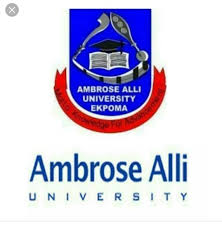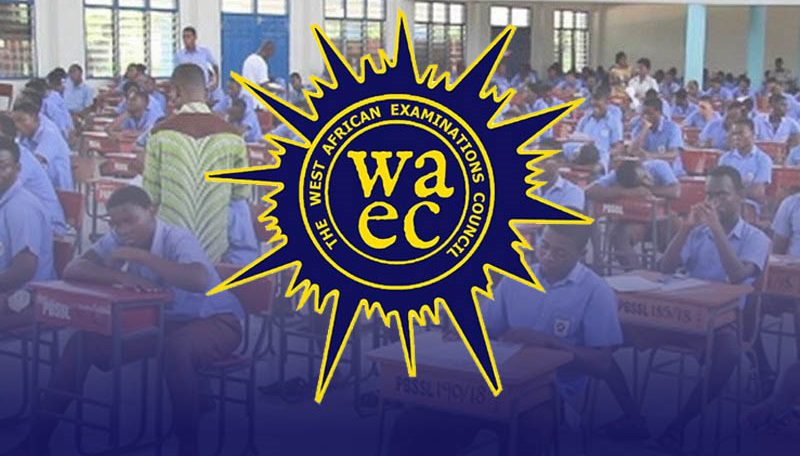The Ambrose Alli University (AAU) in Ekpoma, Edo State, Nigeria, has officially opened its accommodation application for the 2023/2024 academic session. This article provides essential information for both new and returning students who are interested in securing hostel accommodation.
READ ALSO:
- Between SAT and ACT Which is Harder (Answered)
- University of Glasgow Acceptance Rate 2024
- Sigma Club 2024 Scholarship Scheme for UI Undergraduates
- Imam Hamzat College of Education – History, School Portal, Login
- Al-Ma’arif College Health Sciences Programmes 2024/2025
Key Points
- Compulsory Accommodation: Hostel accommodation is compulsory for all newly admitted students.
- Reduced Rates: The university management has graciously reduced the rates payable for accommodation after listening to appeals by the students.
- Executive Leadership: The institution has also restored the institution of executive leadership (such as Govos) for the various hostels. Leaders will emerge through democratic elections by the Students Union Government Constitution.
- Application Process: The University Portal is now open for applications. Students at all levels are eligible to apply by paying a token application fee of N1,000:00 (One thousand Naira) only.
- Clearance Requirement: No student will be cleared into any hall of residence without clear-cut evidence of payment of school fees (at least the first installment for the 2023/2024 academic session).
- First-Come Basis: Accommodation approval will be strictly on a first-come basis (no reservations).
- Anti-Racketeering Measures: The university management strictly prohibits all forms of racketeering and will enforce regulations to maintain fairness.
How to Apply
To pay for accommodation fees at Ambrose Alli University (AAU) Ekpoma, follow these steps:
- Login to Your Account:
- Visit the AAU Ekpoma Accommodation Application Portal.
- Click on the “Login” button.
- Enter your username (e.g., E2015171) and password (e.g., 234052).
- Payment for Bed Allocation Fee:
- Once logged in, click on the “My Data” tab at the top of the page and select “Payments.”
- Click on the “Add Online Payment Ticket” button.
- Under “Category,” choose “Bed Allocation Fee.”
- Click on the Payment ID of the ticket that has been created.
- On the new page, click on ‘CollegePAY’ located at the top of the page.
- Verify your payment details and click “Submit” to proceed with the payment via the Interswitch payment gateway.
- Choose your card type (Verve or Master Card) and enter your card details. Then click “Pay.”
- After successful payment, make sure to copy the Activation Code displayed on the payment slip (e.g., HOS-0-1009300017). You will need this code for booking accommodation later.
- Booking and Payment for Accommodation:
- Still, under the “My Data” tab, click on “Accommodation Data.”
- Select the hostel of your choice and click “Save.”
- Click on “Book Accommodation” and enter the Activation Code from the Bed Allocation Fee payment slip.
Remember to download and print your payment slips for the session. You’ll need to present these for clearance with the hostel facility managers.